Step 1. Download & installation
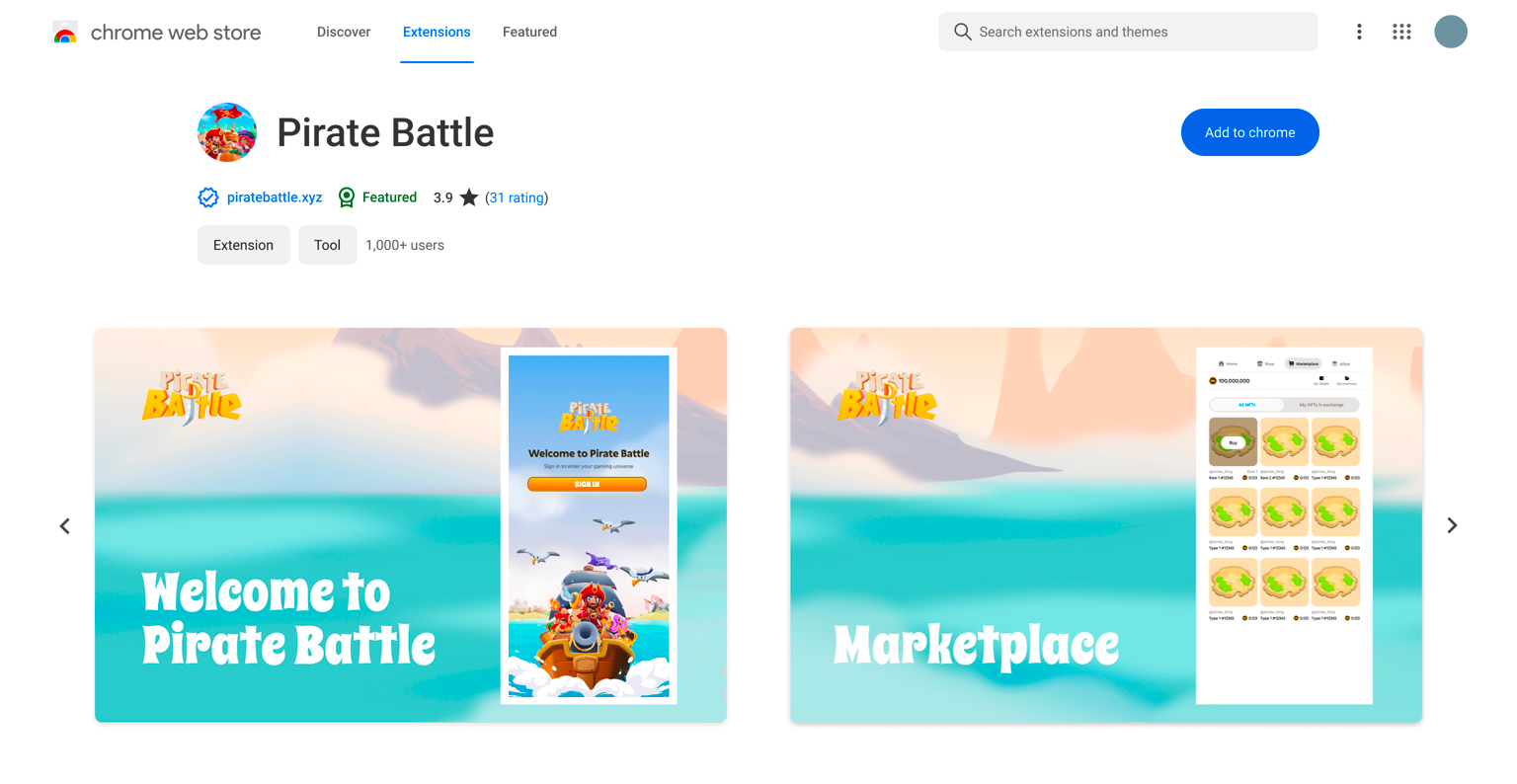
- Visit the provided link: https://chromewebstore.google.com/detail/pirate-battle/mekgmooemnhicmkpelpdfnefgepmjljo
- Click on 'Add to Chrome'.
- Select 'Add Extension'.
Step 2. Create or Import Wallet
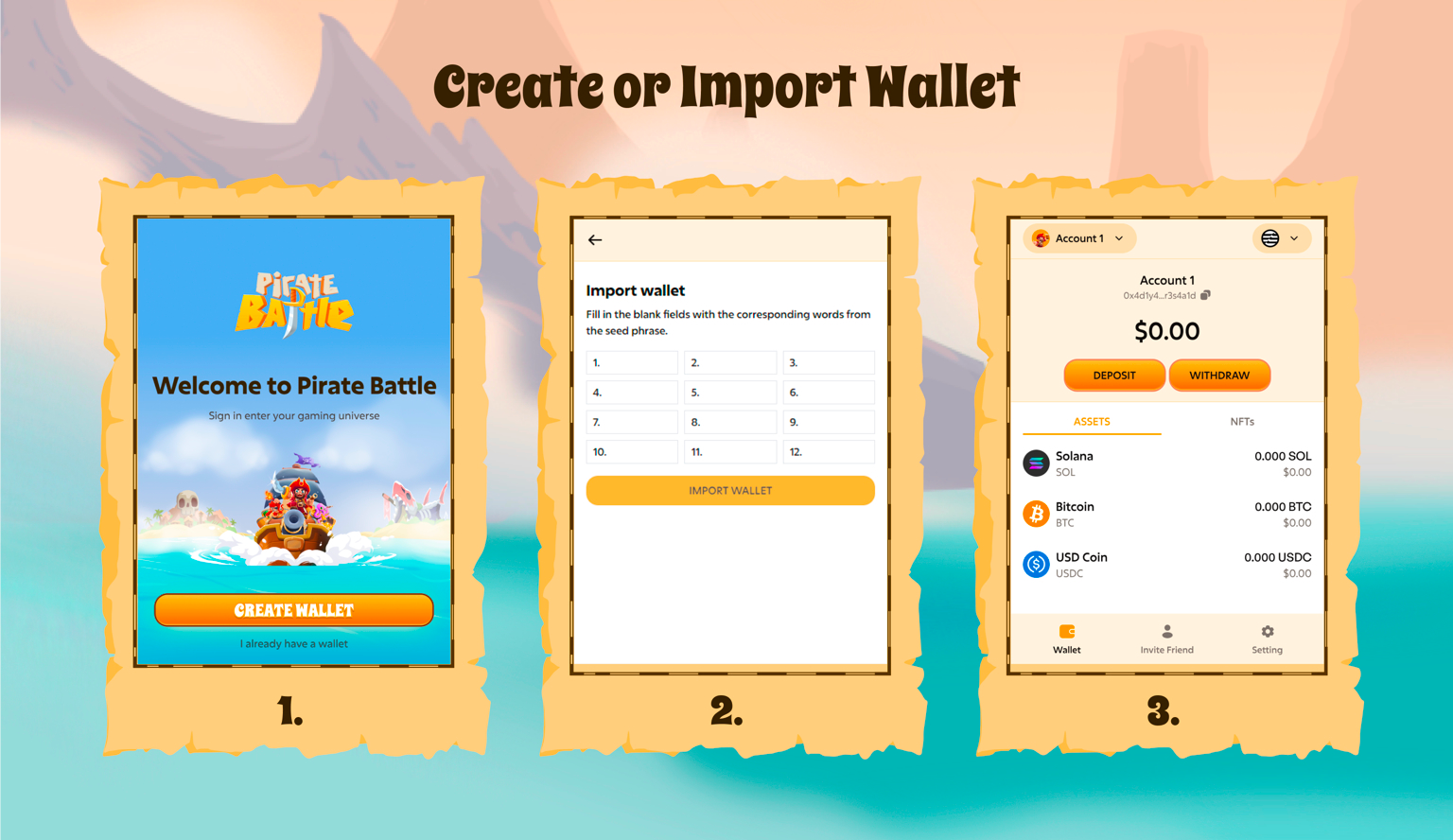
- Open the newly installed extension.
- Choose 'Create Wallet' and securely store your seed phrase.
- If you have an existing wallet, click 'I already have a wallet' to import it.
Step 3. Sign in with X and Connect Wallet
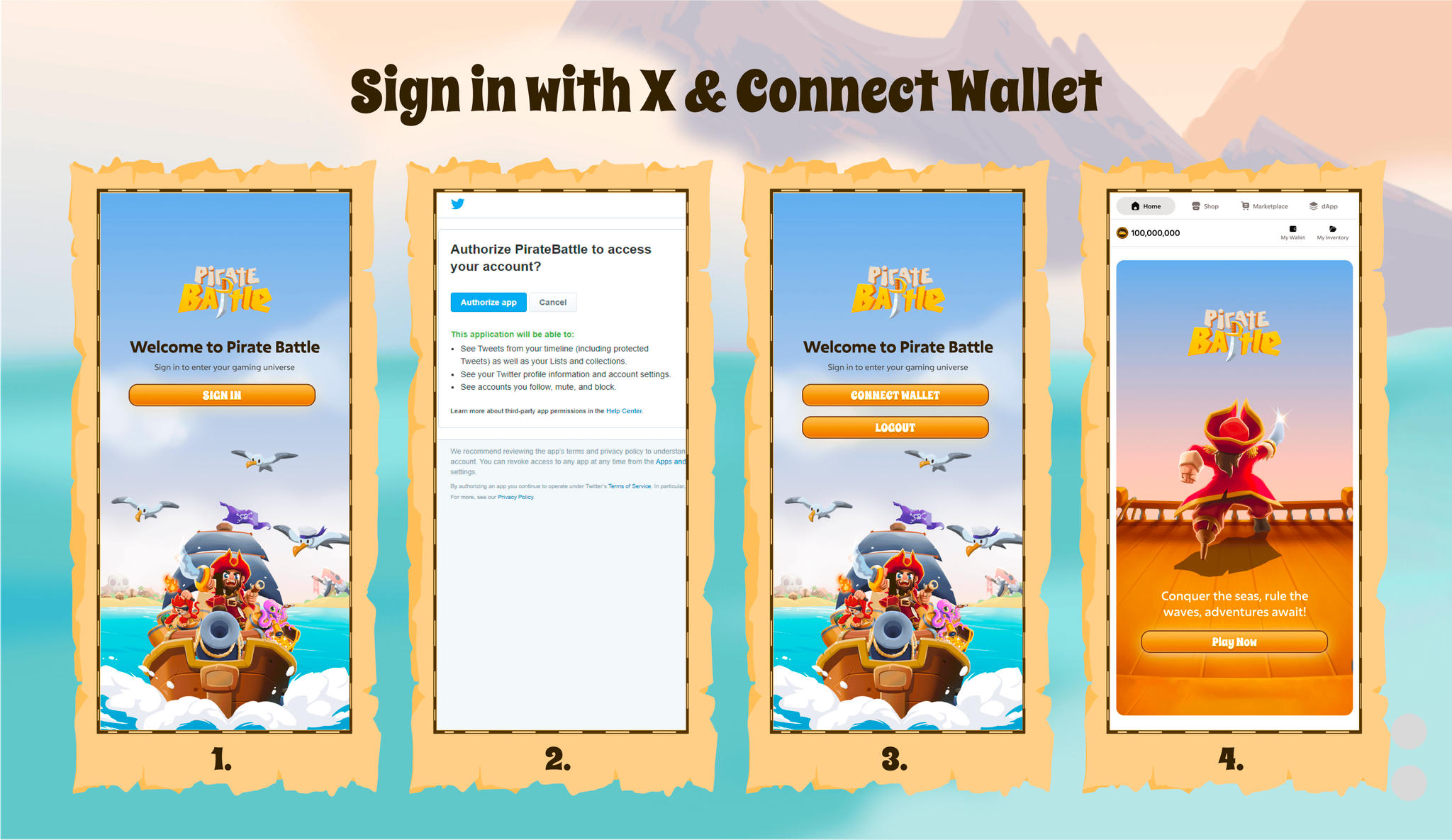
After creating or importing your wallet, follow these steps:
1. Open the Pirate Battle App on your X by clicking the app bubble, resembling the following image:

2. Click on 'Sign-in' and authorize the app to link with your X.
3. Connect the wallet you just created.
4. Finally, click on 'Play Now.'
Step 4. Let the adventure begin!
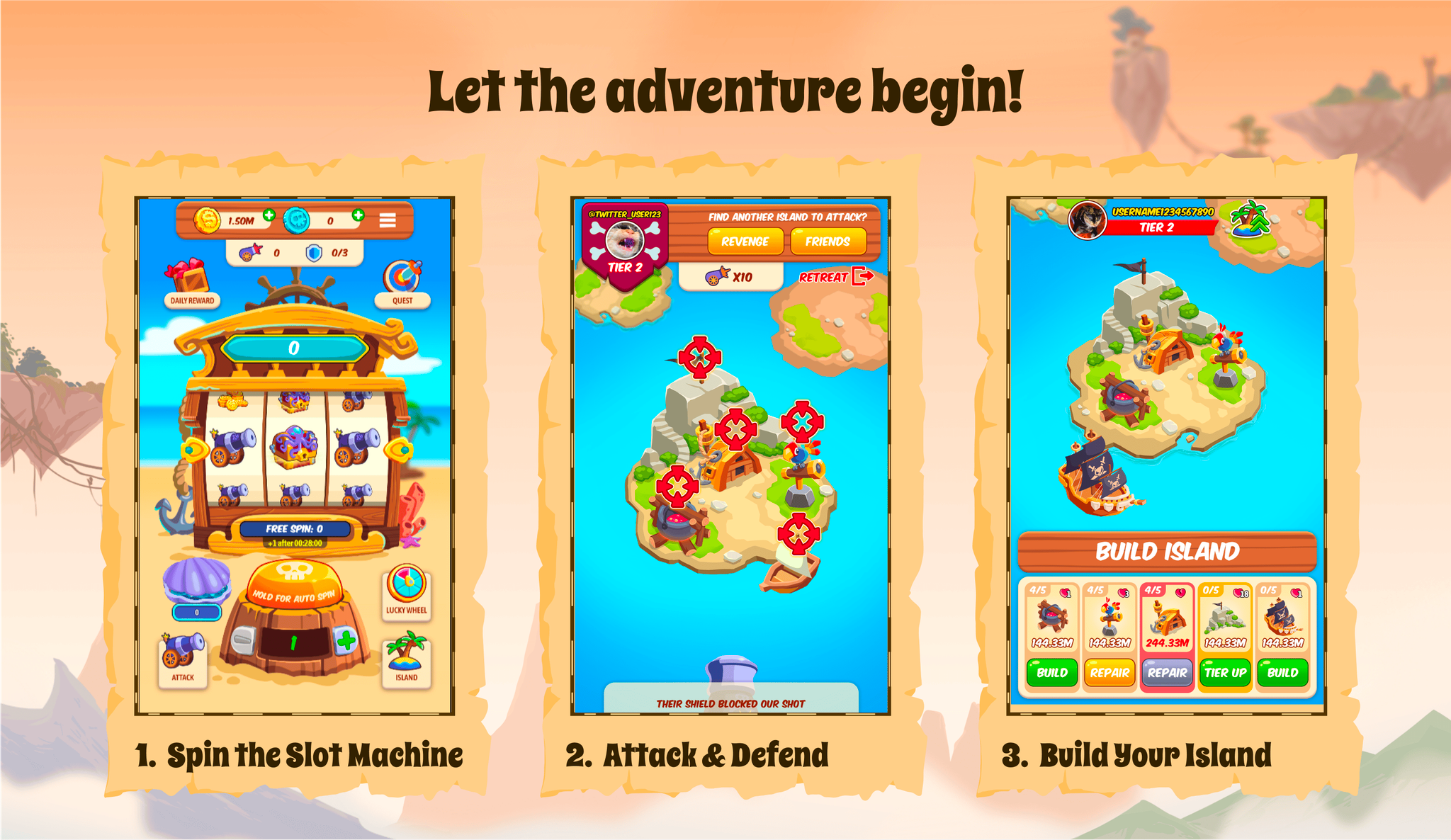

After creating/importing your wallet and signing in with X, you're ready to start playing. Ensure you deposit some $PBT into your new wallet:
1. Spin the Slot Machine!
2. Engage in attacks, defense, and stealing from your opponents.
3. Amass riches from the Slot Machine and opponents to build your island.
